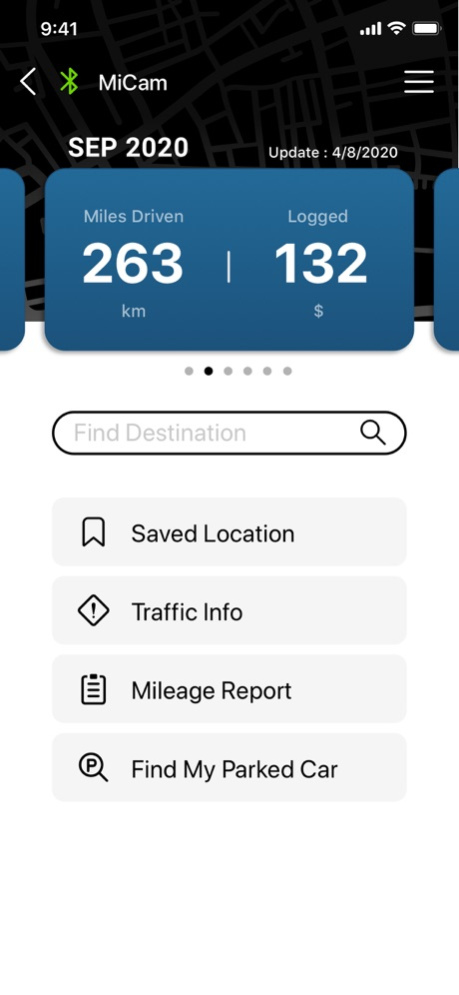Navman MiVue Pro 1.0.188
Continue to app
Free Version
Publisher Description
Navman MiVUE PRO Companion and Dash Cam App offers the following features:
MiCam GPS Series:
Destination Search and Send to MiCam:
Search addresses before you get in the car and send to your MiCam when you are ready to start your trip.
Live Traffic:
Check the traffic on your phone before you get in your vehicle to plan ahead and avoid any traffic jams along the way. Supports the Live Traffic feature on MiCam.
Smartphone Notifications:
Enables the smartphone notifications feature so you can access incoming messages safely from your MiCam and have them read aloud to you.
Mileage Report Download:
Record the kilometres driven for your selected trips on your MiCam and produce organised reports of your trips quickly and easily via the MiVUE Pro Companion App on your smartphone.
MiVUE Dash Cam Series:
One-Click Event Video Backup:
Press the Event backup button on your MiVUE Dash Cam to create an event video clip of the current recording for instant backup to your smartphone.
1. The backup will capture a 20-second video of footage occurring before and after the press of the Event backup button.
2. The video clip will automatically be transferred to your mobile device when your Navman MiVUE PRO App is launched and connected via WiFi.
Instant Back Up via WiFi
You can transfer video clips recorded by your MiVUE Dash Cam to your mobile device via WiFi connection and share them with your family and friends on various social networking platforms such as Facebook and YouTube. *Selected models only
Live View
See in real time what your MiVUE dash cam is recording. *Selected models only
Compatible with Navman MiCam GPS Series, MiVUE SENSOR XL Series, MiVUE Stealth Series, MiVUE 840DC, MiVUE750 WIFI, MiVUE 765 SAFETY, MiVUE 790 WIFI and MiVUE 860DC TYRE models.
For successful smartphone connection using MiVUE dash cam WiFi you may be required to disable mobile data on selected smartphones.
Feb 26, 2024
Version 1.0.188
Bug Fix
About Navman MiVue Pro
Navman MiVue Pro is a free app for iOS published in the System Maintenance list of apps, part of System Utilities.
The company that develops Navman MiVue Pro is MiTAC GISmo. The latest version released by its developer is 1.0.188.
To install Navman MiVue Pro on your iOS device, just click the green Continue To App button above to start the installation process. The app is listed on our website since 2024-02-26 and was downloaded 1 times. We have already checked if the download link is safe, however for your own protection we recommend that you scan the downloaded app with your antivirus. Your antivirus may detect the Navman MiVue Pro as malware if the download link is broken.
How to install Navman MiVue Pro on your iOS device:
- Click on the Continue To App button on our website. This will redirect you to the App Store.
- Once the Navman MiVue Pro is shown in the iTunes listing of your iOS device, you can start its download and installation. Tap on the GET button to the right of the app to start downloading it.
- If you are not logged-in the iOS appstore app, you'll be prompted for your your Apple ID and/or password.
- After Navman MiVue Pro is downloaded, you'll see an INSTALL button to the right. Tap on it to start the actual installation of the iOS app.
- Once installation is finished you can tap on the OPEN button to start it. Its icon will also be added to your device home screen.